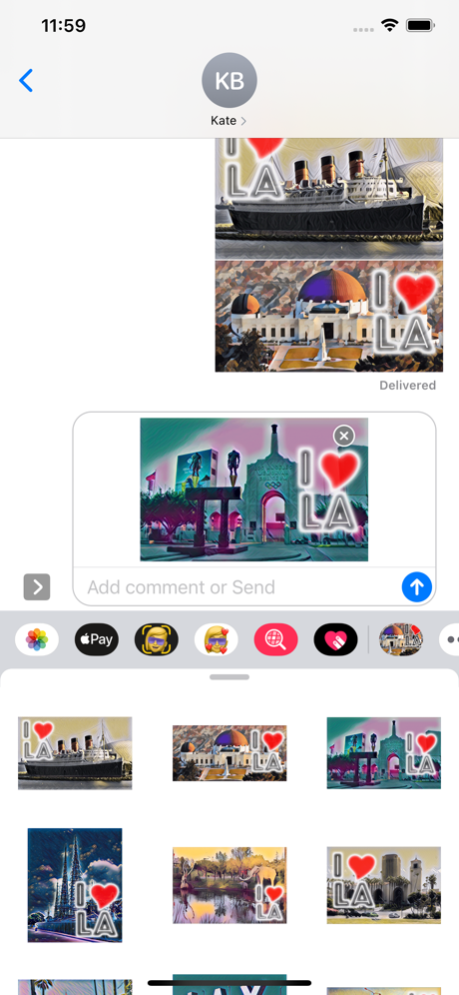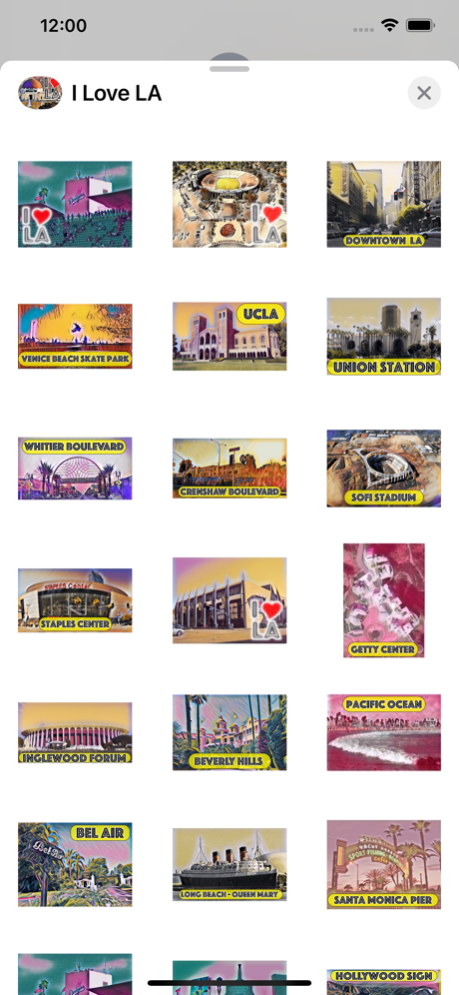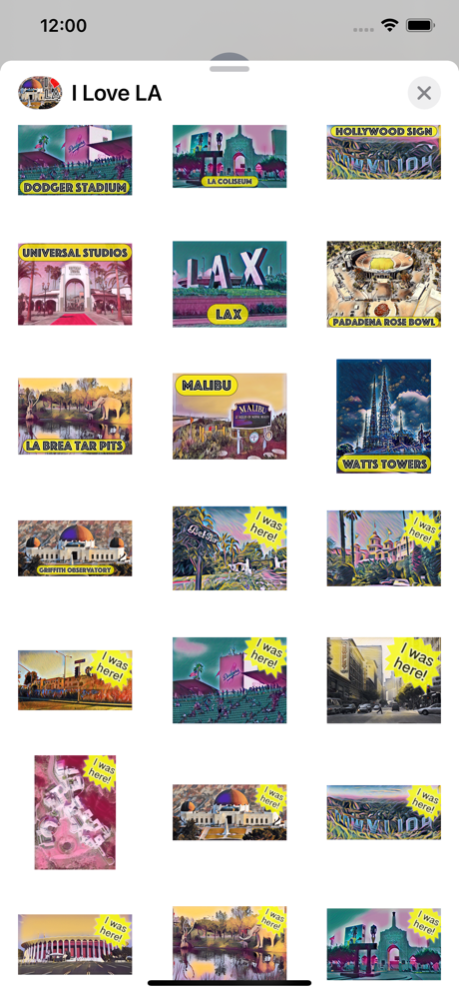I Love LA Sticker Pack
Continue to app
Paid Version
Publisher Description
Show your love for LA by sharing a sticker in your text messages. Let your friends and family know how much you love the City of Angels.
Find and share your favorite iconic LA landmarks with these stunning artistic renderings of over 2 dozen of the city and county's most beloved locations. From the Dodger Stadium to Venice Beach, from Beverly Hills to Watts, this unique stick back includes a variety of the best spots around the city we all love, LA.
Each sticker comes in 4 flavors: "I Love LA", "I was here!", a sticker with the landmark name, and a sticker of just the image.
Stick them to your message then fill in the details with memories and stories to share with the your friends and loved ones.
Here is the complete list of stickers in this release...
• Bel Air
• Beverly Hills
• Crenshaw Boulevard
• Dodger Stadium
• Downtown LA
• Getty Center
• Griffith Observatory
• Inglewood Forum
• La Brea Tar Pits
• LA Memorial Coliseum
• LAX
• Long Beach
• Malibu
• Peterson Automotive Museum
• Queen Mary
• Rose Bowl
• Santa Monica Pier
• SoFi Stadium
• Staples Center
• UCLA
• Union Station
• Universal Studios
• Venice Beach
• Watts Towers
• Whittier Boulevard (East LA)
All images are published under a Creative Commons license. See https://www.vptech.io/sticker-packs/license/ for details.
Want more stickers? We are busy making more! Visit our support page to request more LA city and county landmarks in our next release or suggest a sticker pack for another city. On deck are sticker packs for a number of cities, large and small, around the world. See https://www.vptech.io/sticker-packs/support/ for details and to put in a request.
In the meantime, download the "I Love LA" sticker pack and add some love to your text messages!
About I Love LA Sticker Pack
I Love LA Sticker Pack is a paid app for iOS published in the Recreation list of apps, part of Home & Hobby.
The company that develops I Love LA Sticker Pack is Viewpoint Technical LLC. The latest version released by its developer is 1.0.
To install I Love LA Sticker Pack on your iOS device, just click the green Continue To App button above to start the installation process. The app is listed on our website since 2024-02-14 and was downloaded 0 times. We have already checked if the download link is safe, however for your own protection we recommend that you scan the downloaded app with your antivirus. Your antivirus may detect the I Love LA Sticker Pack as malware if the download link is broken.
How to install I Love LA Sticker Pack on your iOS device:
- Click on the Continue To App button on our website. This will redirect you to the App Store.
- Once the I Love LA Sticker Pack is shown in the iTunes listing of your iOS device, you can start its download and installation. Tap on the GET button to the right of the app to start downloading it.
- If you are not logged-in the iOS appstore app, you'll be prompted for your your Apple ID and/or password.
- After I Love LA Sticker Pack is downloaded, you'll see an INSTALL button to the right. Tap on it to start the actual installation of the iOS app.
- Once installation is finished you can tap on the OPEN button to start it. Its icon will also be added to your device home screen.